VSCode(visual studio code)のまとめです。
目次
visual studio codeは商用利用できるの?【VsCode】
商用利用可です。FAQに書いてありました。
Yes, VS Code is free for private or commercial use. See the product license for details.
https://code.visualstudio.com/docs/supporting/faq
visual studio codeのクリップボード拡張機能4選比較!おすすめは?
こちらに移転しました。
visual studio codeのフォルダ管理
基礎中の基礎ですが、久々にやるとたまにあれって?と思うこともあるため。
新規プロジェクトの作成
新規プロジェクトの作成
- 任意の場所にフォルダ作成
- File > New Windows
- File > Add workspace folderでフォルダの位置を紐づける
- npmでプロジェクトを作成する。
既存のプロジェクトを開く
既存のプロジェクトを開く。
- File > New Windows
- File > Open(もしくは画面左上のファイルアイコン > Open Folder)
- 信頼するか問われる
既存のプロジェクトを別名で保存する
Save asは単体のファイルのようです。
プロジェクトフォルダをまるまるコピペするとよさそうです。gitの関連付けはその後行います。
Do you trust the authors of the files in this folder信頼するか否かのStackoverdlowの回答がわかりやすかったです。
If you select
No, I don't trust the authors, Visual Studio Code will open the workspace in ‘restricted mode’. This is the default for all new workspaces. It lets you safely browse through code but disables some editor feature, including debugging, tasks, and many extensions. However, keep in mind that ‘restricted mode’ is all you need for many use cases.If you select
https://stackoverflow.com/questions/67914668/vs-code-do-you-trust-the-authors-of-the-files-in-this-folderYes, I trust the authors, Visual Studio Code will trust the current workspace and enable all of the editor feature you are used to in it.
とりあえず、自分で書いたコードの場合は信頼します。ダウンロードしてきたものでソースコードを読みたいときは信頼しないで読むといいかもしれません。
VSCodeのProblemsのエラー文を一括コピーする!
Githubに回答がありました。
You can now select multiple problems and copy them
https://github.com/microsoft/vscode/issues/25290
Copy Messageはできないようですが、Copyはできるようです。マイクロソフトの中の人が対応したようです…。少々紛らわしい。スレッドにあるようにCopy Messageでもできた方がよい気もしますね。
簡単ですが、ご参考になれば幸いです。


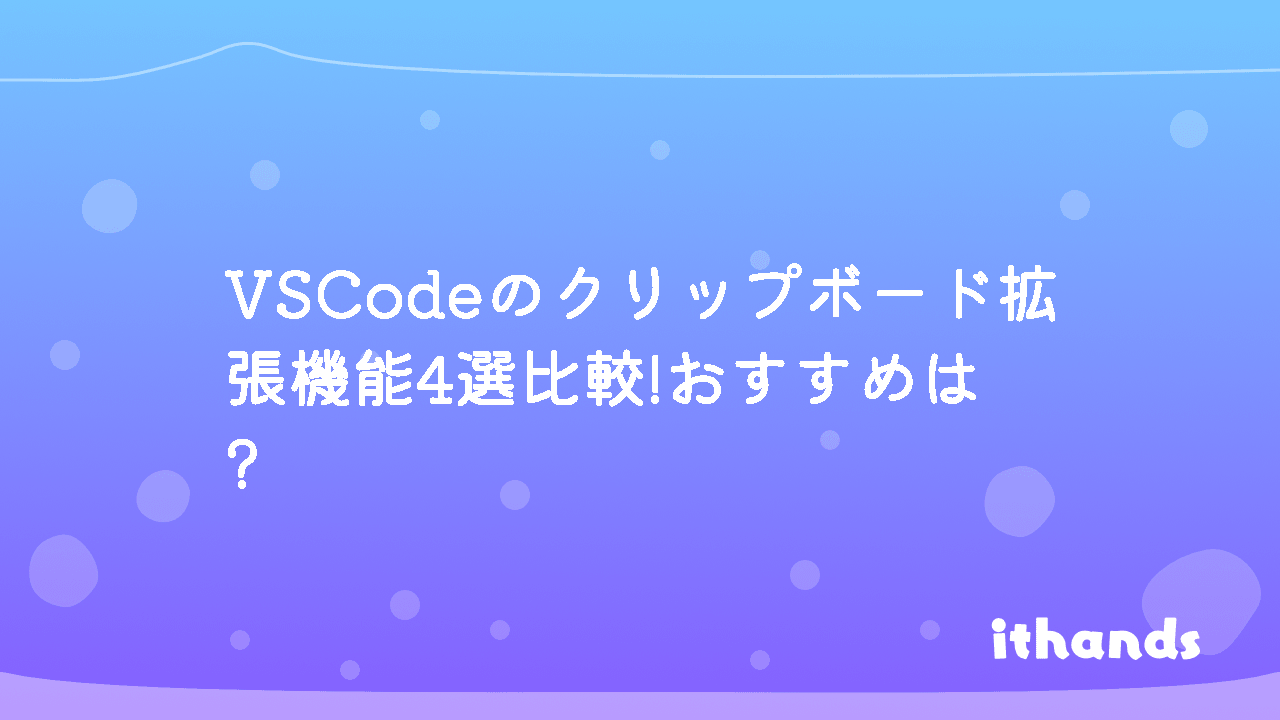
コメント